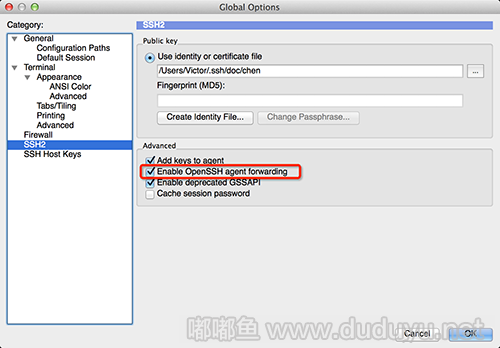此问题困扰我好几天了,起初以为是服务器配置问题,网上搜了很多解决方法都不行,今天叫其他同事测试都没问题,后来问了另一个朋友,告知win不同于linux和osx,linux和osx连接服务器ssh xx.xx.xx.xx相当于 ssh username@xx.xx.xx.xx,隐藏了用户名,而win系统直接就是 ssh xx.xx.xx.xx,所以我电脑的用户名和服务器的用户名不匹配,导致了服务器之间连接提示如下错误:
Permission denied (publickey,gssapi-with-mic).
知道问题的原因就好办了,我使用的是SecureCRT软件,点击Options>Global Options>SSH2,勾选Enable OpenSSH agent forwarding。保存退出软件,重新连接服务器就ok了。特意看了下同事的windows下的SecureCRT默认就是勾选这个的,mac的不是。。。
 嘟嘟鱼
嘟嘟鱼